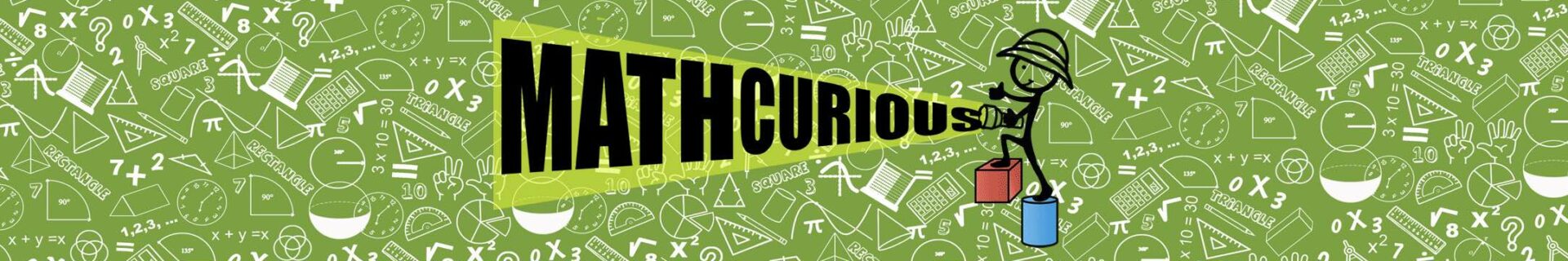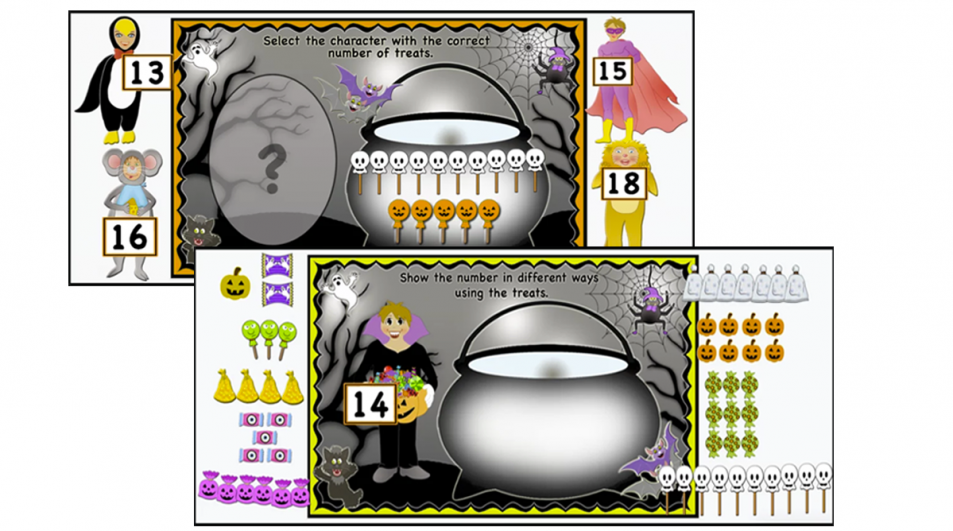Counting, recognizing numbers as quantities visually, and combining different quantities to form/model numbers are important skills that enforce number sense in grades k,1, and 2. A strong number sense is crucial for future understanding of more complex math topics.
Number sense building activities
- Count out loud together as a class starting at one and building to higher and higher numbers.
- Count with a partner or in a circle, take turns counting by 1’s.
- Teach number patterns and counting by 2’s, 5’s, and 10’s.
- Use quantities/models to recognize numbers visually.
- Encourage kids to practice one-to-one counting with different objects.
- Use number cards for kids to represent using objects.
These Halloween themed digital activities (google slides) offer some different and fun opportunities for students to experience numbers.
Practicing counting, identifying numbers, and representing numbers with different quantities are the goals of these activities. Students will build understanding and fluency with numbers using visuals in a fun way.
75 slides are included in this package and three types of digital activities.
The first 30 slides encourage students to count or add quantities of candy visually and select the correct answer.
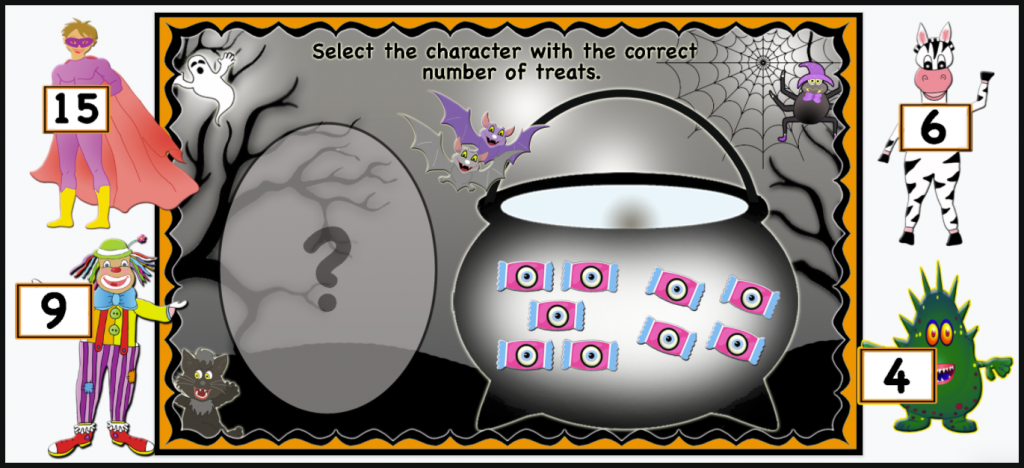
The next 24 slides give a number and the students are encouraged to form the number with different quantities of candy.
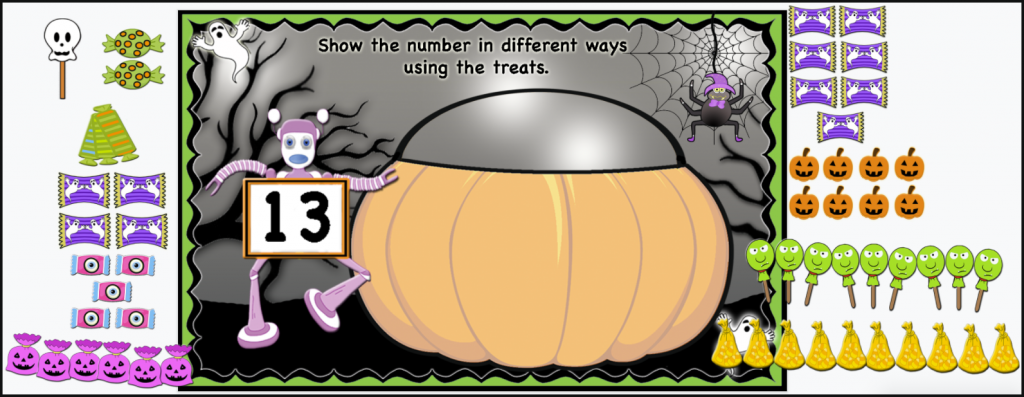
The last 20 slides help to practice addition 1-20. The students are given an addition problem and they can use the candy quantities to visualize the problem and select the right answer.
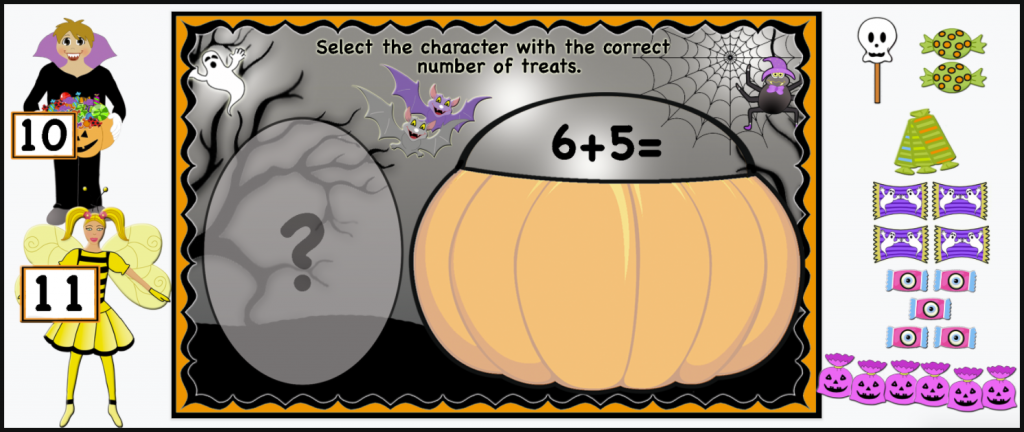
How to use the activity cards
The activity cards can be used as virtual manipulatives, for warm ups, practice, assessment, centers, homework, and more. My favorite way of using these cards is to initiate discussions and compare different ways of forming a number and solving a problem.
Here is a free version of the activities for you.
The premium version includes 75 slides and 3 different types of activities. Get the premium version here.
The activities should be used in the edit mode so that the students can drag and drop the objects. In the present mode the objects will not show. You can use the present mode after solving the problems or for examples. Share the link with the students and they will have their own copy to edit. I use the present mode to play right or wrong with the characters slides by solving (right and wrong way ) the problems.
Find more Halloween activities below