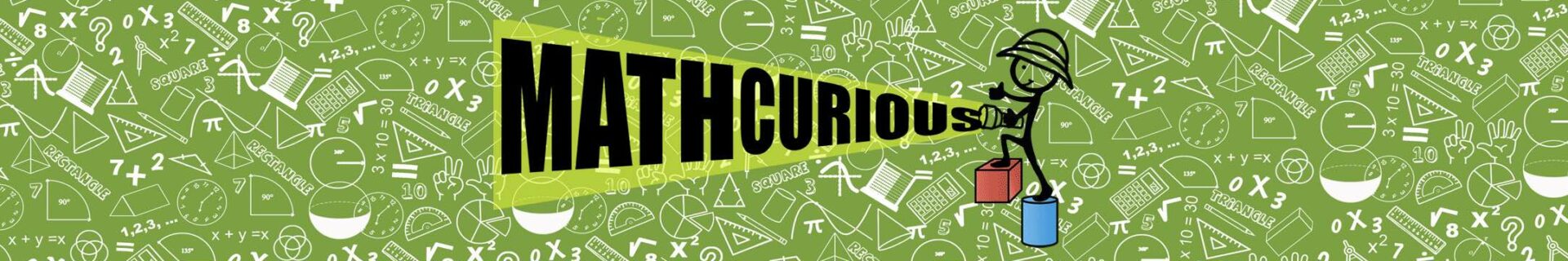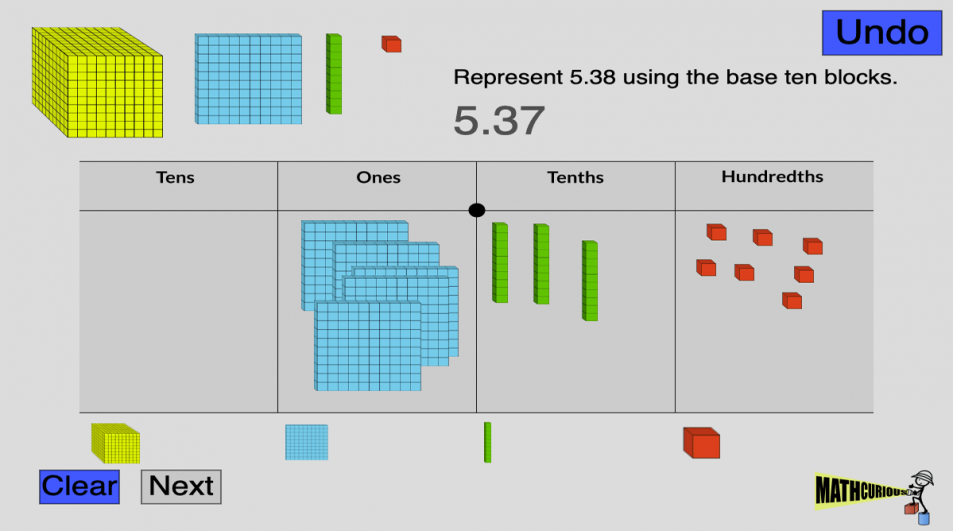Understanding place value is essential for developing a solid foundation of mathematical understanding. The Base 10 blocks are a great manipulative for visualizing and understanding place value for whole numbers and for decimal numbers. We have already created two free digital activities/tools to practice modeling whole numbers with base 10 blocks. Number builder 4D and Number builder 6D.
Number builder 4D uses (random) numbers up to 4 digits and number builder 6D uses numbers up to 6 digits. Today we are happy to introduce the Decimal Number Builder which as its name suggests is for building/representing decimal numbers with base 10 blocks. As you can tell I am very excited about these tools not only because they are very useful in teaching but mainly because they are programmed by one of my little coders, my 12-year-old son, and tested by my 9-year old son. It has been so much fun working together.
What is special about our number builders is that they provide questions (numbers to build) and instant feedback so the students can use them independently. More features to come soon.
How the tool/activity works
The students get random decimal numbers to represent. They use (drag) the base 10 blocks to build the numbers. They can see a number forming as they add the blocks in each column and they can compare it with the target number. They use undo to cancel their actions, clear to start over and next to move on.
Ask the students to try building the numbers in many ways. For example, 1.26 can be built with 1 one, and 2 tenths or 1 one and 20 hundredths. 25.63 can be build with 26 ones or 2 tens and 6 ones and so on.
Below is the game to try, please give it a few seconds to load. Use this link to play directly (not on the post) or to add the game in your google classroom. You can also send the link to the students. https://games.mathcurious.com/math_blocks/?decimal=true